October 7: Picture Day
October 9: Bike Giveaway for 2nd Graders
October 13: Family Conferences Compensation Day- No School for Students
October 15: Early Release Day
ECE dismissal is at 12:45 pm.
K - 5 dismissal is 1:00 pm
Discovery Link dismissal is at 4:30 pm
October 31: Staff Professional Learning and Planning Day
No school for students.

Ellis Elementary
Ellis Elementary Newsletter

Important Dates
Parent Teacher Conferences
It’s Parent-Teacher Conference time! Don’t miss the chance to connect and celebrate your child’s progress. If you haven’t already, be sure to reach out to your Eagle's teacher to schedule your in-person or virtual conference today!
No School for Students on October 13
There will be no school for students on October 13. This is a compensation day for Parent-Teacher conferences. Please be advised that communication about Parent Teacher conferences will come directly from your Eagle's teacher. Be on the lookout for communication to arrange a time for your Parent Teacher Conference.
Meet Jack: Mrs. Aldern's 5th Grade Star Student
Jack is new to Ellis this year, but you’d never know it! From his the first day of school, Jack has demonstrated what makes a true Ellis Eagle. He is friendly, helpful, funny, hard working and advocates for what he needs. Jack loves to read and play games, like UNO, and always has a snack or two…or three available to share.
Welcome to Ellis, Jack, and thank you for showing us all the joy and fun that comes from being ourselves.
Family BESS Window is Open
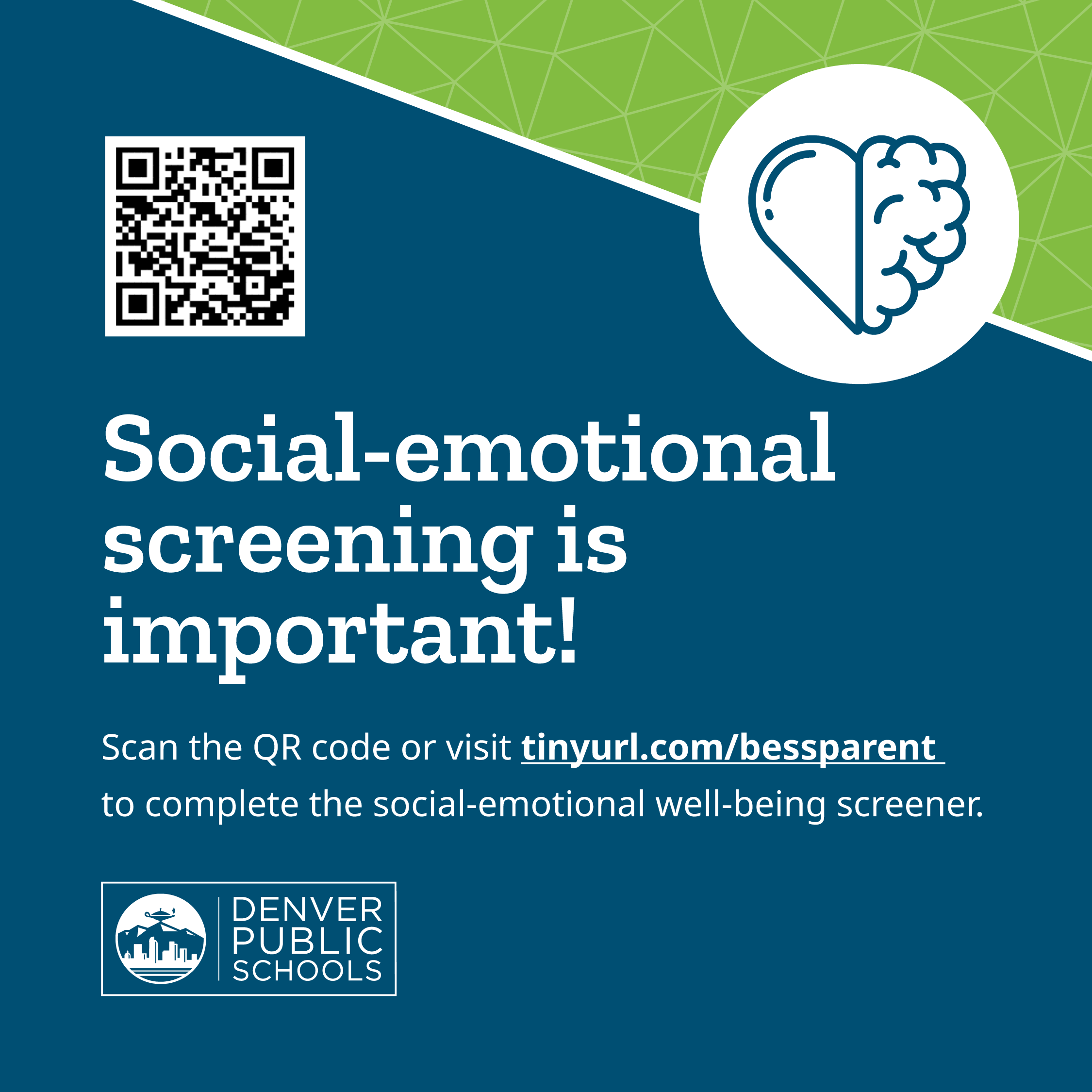
Your child’s social emotional and behavioral screener, called the BESS, is now open for parents/guardians to complete. The fall screening window is open through October 31st. Please go to tinyurl.com/bessparent to complete your student’s screening today. If you would like to learn more about the BESS and universal social emotional and behavioral screening, please review our BESS Overview for Parents/Guardians document.
Staff Spotlight: Stephanie Thompson
Meet our amazing crossing guard, Stephanie! Her favorite part of her job is seeing so many giggly, smiling children every day. Their joy brings her joy, and if she’s the one who puts a smile on their face, it makes her day even brighter!
Something our Ellis families might not know: Stephanie is quite creative! She's been making candles, soaps and cosmetics for 28 years. When she’s not helping our students get to school safely, you’ll often find her cheering on the Denver Broncos, tending to her garden or enjoying live music at concerts.

Hispanic Heritage Celebration
Hispanic Heritage Month celebrations are underway at Ellis! Hispanic Below are photos from a celebration for Ms. Hernandez’s second grade class.


Picture Day is October 7
Mark your calendar! Picture day will be October 7! Please make sure that your Eagle student attends school on October 7 to ensure they can get their picture taken for the 2025-26 school year.
Ellis Soccer Schedule

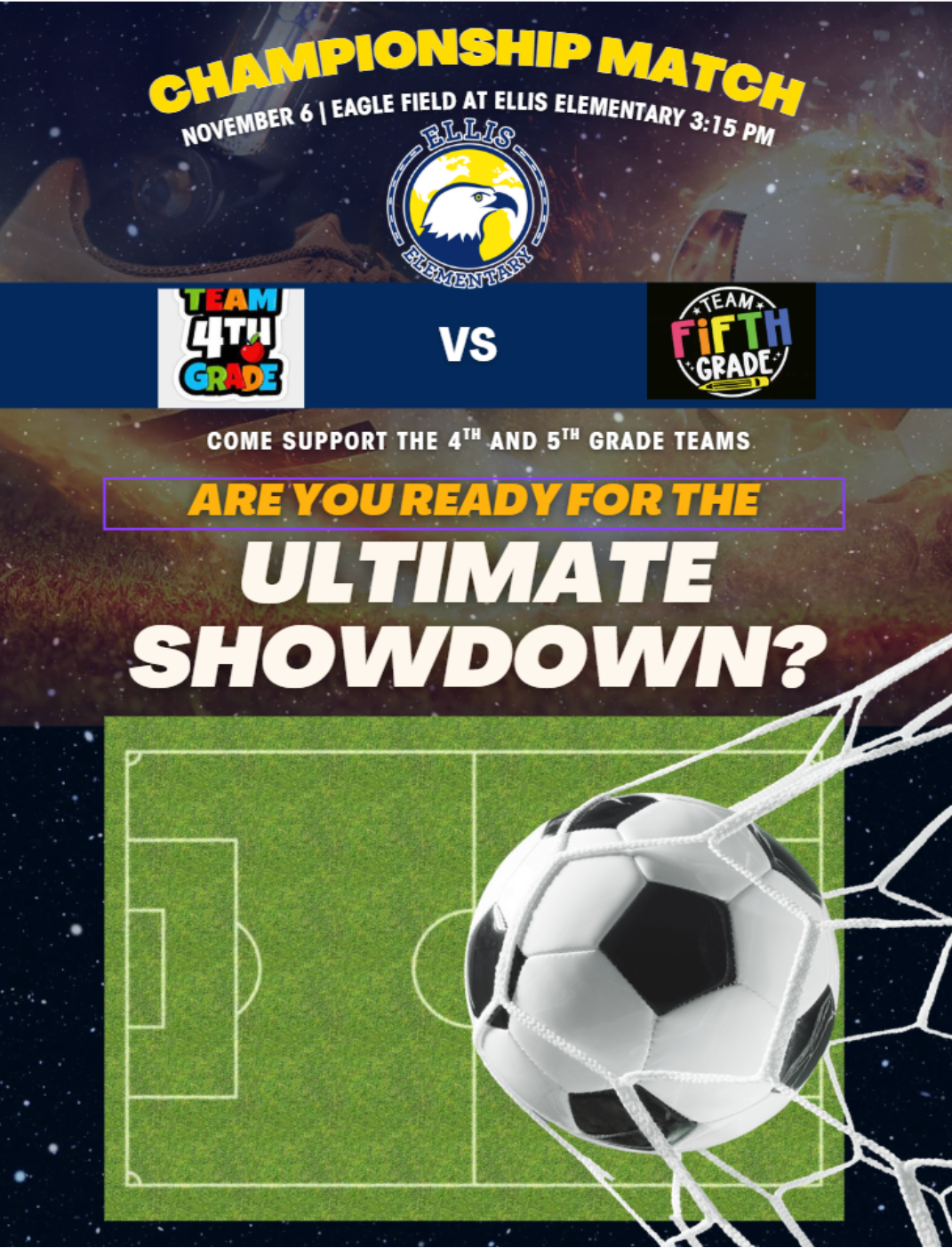
Please come support our Eagle teams! All games are held at Ellis elementary. See the flyers for more game information.
Possip Pulse Check Feedback from September 23
Thank you to the families that responded to the Possip Pulse check sent out on September 23! From this Pulse Check, we were able to see that 97% of Ellis families were happy or mostly happy with our school. Members of our community also shared the following:
Praise for the excellent, dedicated teachers who are welcoming and knowledgeable
Appreciation for staff members who have been responsive to parent questions
Questions about bus transportation and Discovery Link
Suggestions on ways to improve school safety at drop off and pick up
Requests for more ways to have parent engagement at the school
We will share your praise with our staff and are considering all your feedback. Thank you for taking the time to share your thoughts with us! Our next Pulse Check report will be sent to families in October so we can continue gathering your feedback on how we can improve our school for our Ellis students and families.
Cherry Arts Mobile Gallery is Coming to Ellis
The Cherry Arts Mobile Gallery is coming to Ellis in late October! The Cherry Arts Mobile Art Gallery is a pop-up art gallery showcasing original works of art that travels around the community to schools, libraries and community centers. The Cherry Arts Mobile Gallery will be in auditorium for our Ellis Eagles to visit during the school day beginning October 21.
You can learn more about the Cherry Arts Mobile Gallery here.
DPS Rooms Instructions
Have you downloaded the DPS app? Install the app to connect with Ellis teachers and staff!
iPhone (iOS): Open the App Store, search for Denver Public Schools App, and tap Download (free).
Android: Open the Google Play Store, search for Denver Public Schools App, and tap Install.
2. Navigate to Rooms
Rooms allows you to send messages to Ellis teachers! It works on both mobile and desktop.
On the bottom menu, click on “Rooms.”
You will be prompted to choose your preferred language.
Log in using your email or phone number.
Once logged in, you should be automatically added to in your student’s Ellis classroom.
3. Enable Notifications
The app supports push notifications and SMS alerts so you don’t miss important updates.
When you first open the app, allow notifications. If prompted later, go to:
Settings → Notifications → Denver Public Schools, and toggle on Allow Notifications
4. Navigate the App
Live Feed / School News: Access Ellis and DPS news, Ellis school events, calendars and menus.
Announcements & Alerts: Important updates come via push alerts, SMS or in-app messages.
5. FAQs & Support
Logging In: Use your email address or phone number that you have listed in the Parent Portal. If neither works when signing in, contact the school office.
Access from Computer: You can also log in via browser at rooms.thrillshare.com
App Issues: If the app isn’t working properly, try:
Update the app
Quick Links
Celebrate an Ellis staff member!
Follow us on Instagram.
Follow us on Facebook.
View our School Website.
View the 2025-26 Calendar.
Call the Main Office: (720) 424-7700