Step 1. Go to Colorado UPK

Cowell Elementary School
ECE 4- Missing UPK

If you have an account log into your account. If you do not create an account.
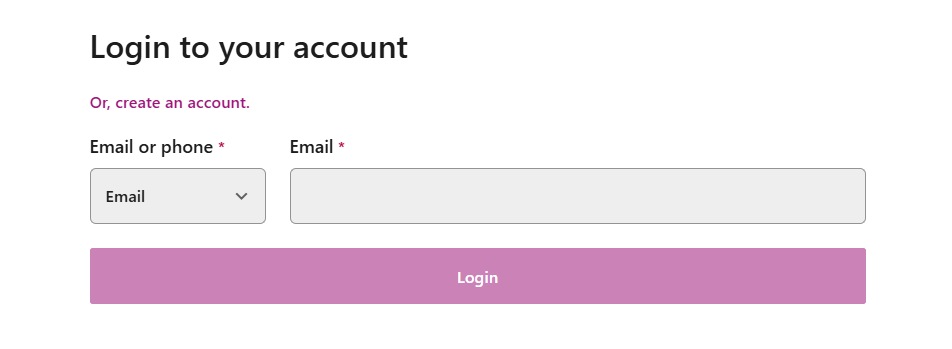
Step 2. Add a child.
Step 3. Answer all the questions.
Step 4. After you sign and submit the application. Call the office and ask for Ms. Talia to let her know you have completed the UPK. She has a list that updates every time an application is submitted.
Step 5. While on the phone with Ms. Talia, she will send the offer to you for your student. You will need to refresh the page or sign back in to see it.
Step 6. You will see the offer under the purple circle with your student's initials. You must accept it in offer. Let Ms. Talia know. She will refresh her page and if all steps were followed correctly she should be able to see your student's name on the FINISH list.
