After clicking the link, make sure the page displays the blue DPS logo. If it does not, please close the window and reopen it. The logo must be visible, otherwise you may be directed to pay or enter a code, which we do not have.

Cowell Elementary School
Cowell Volunteers & Chaperones
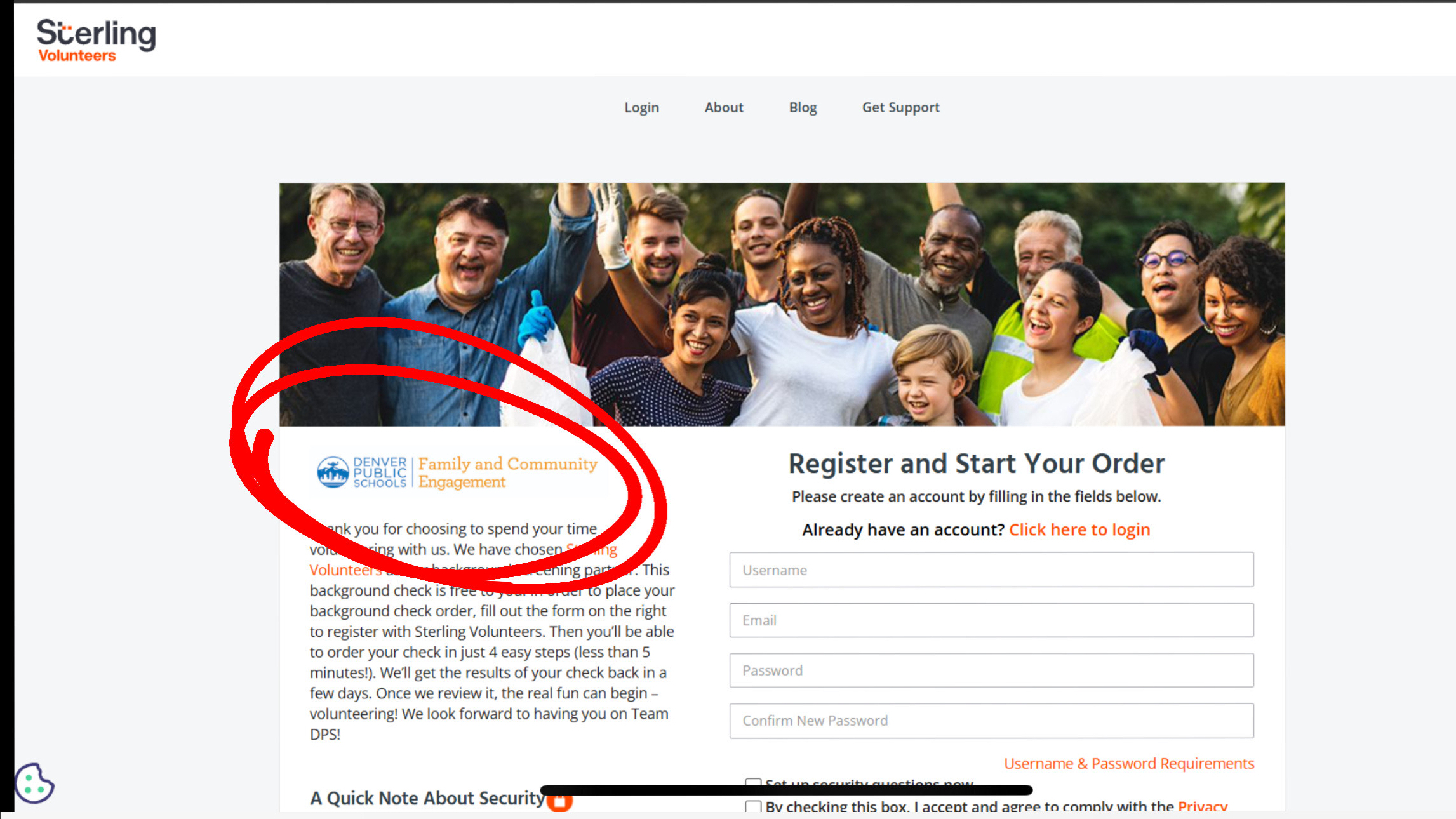
If the DPS logo does not appear, google "dps sterling volunteer" click on the first link.
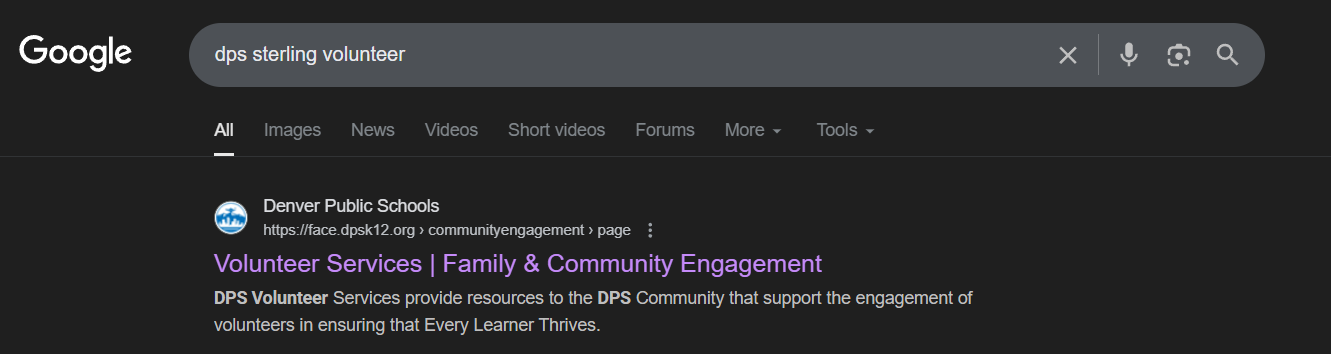
Scroll down after the video and click on Volunteer Background Check Portal.
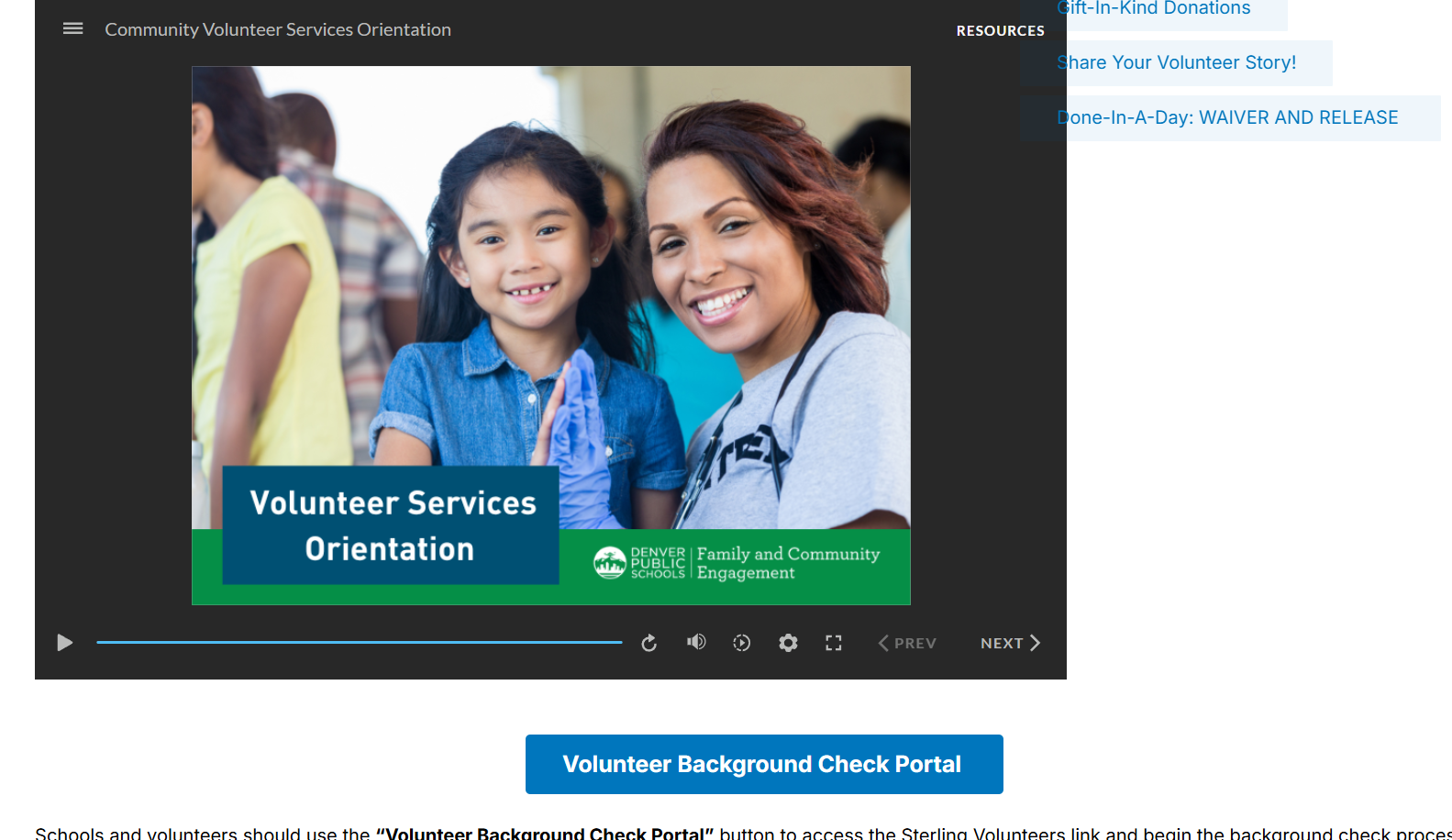
Click on Get Verified button, top right corner.
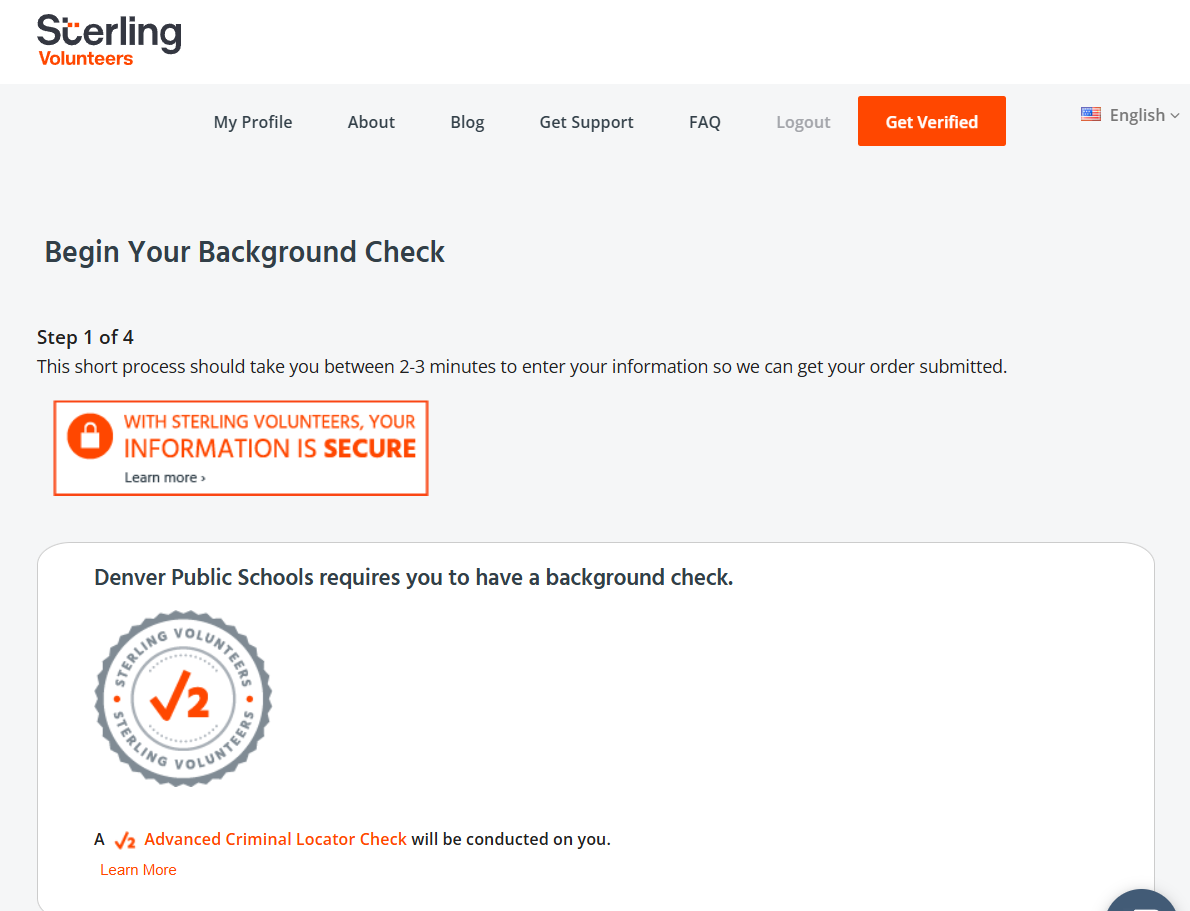

Click on start new background check.
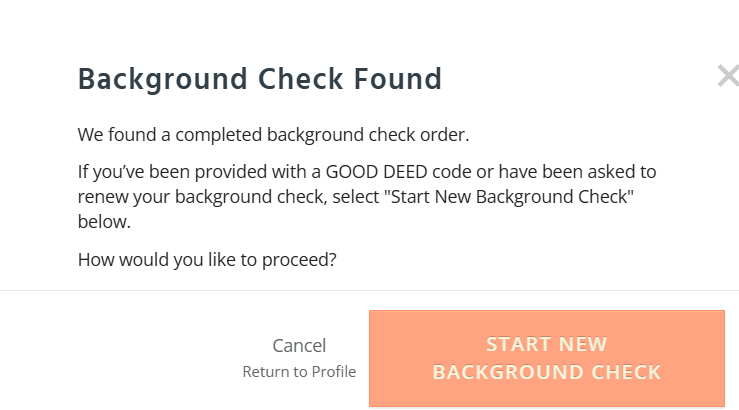
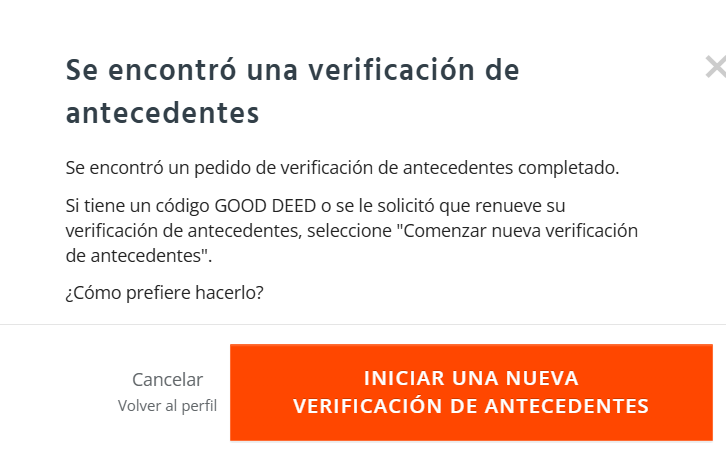
Enter your information.
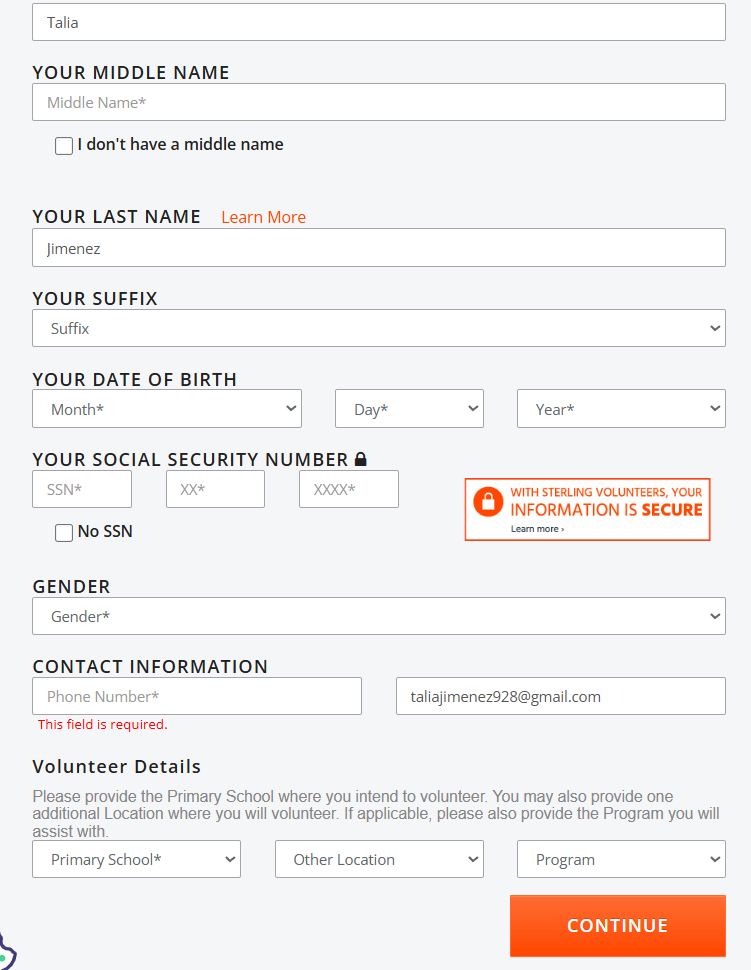
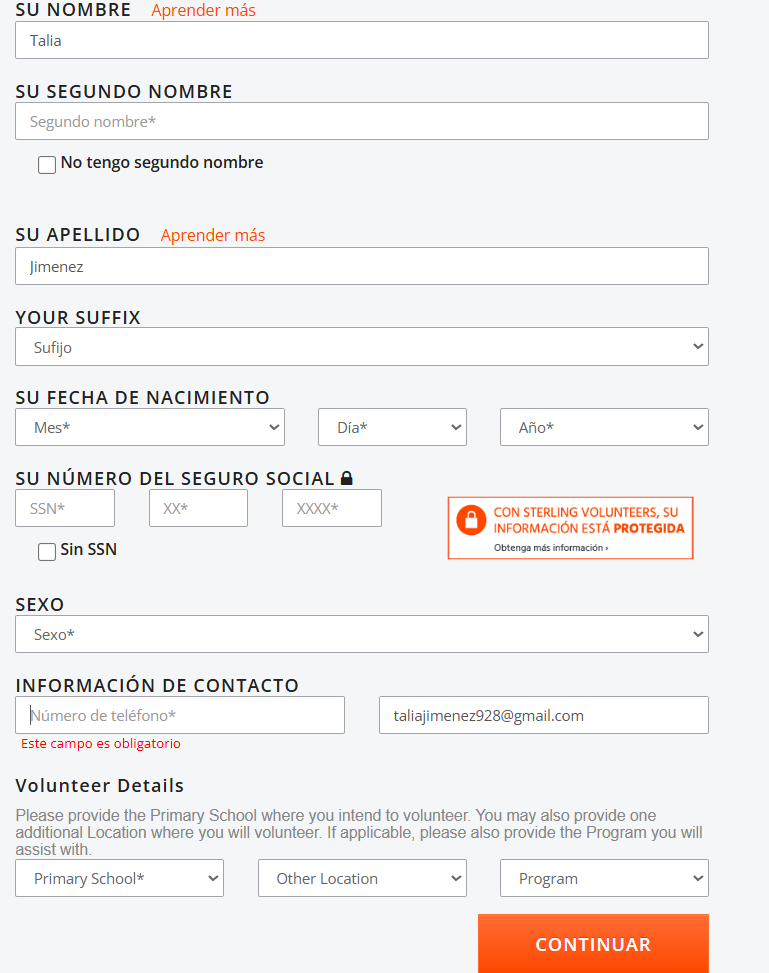
In the drop-down menu for Primary School, be sure to select COWELL.
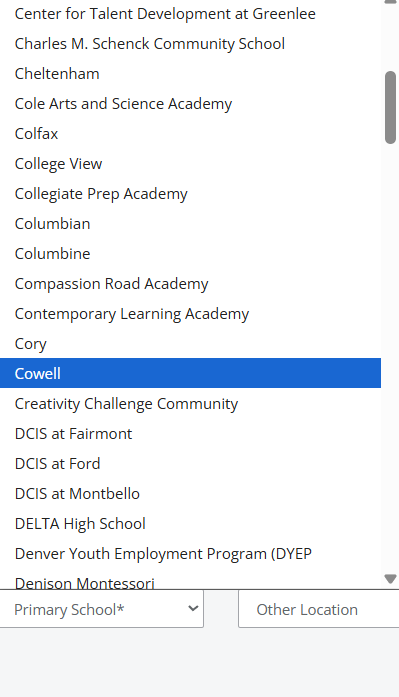
You're almost done! Click on submit order.
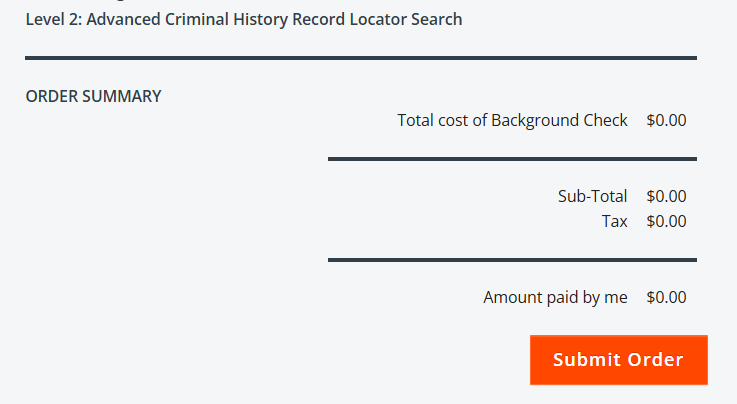
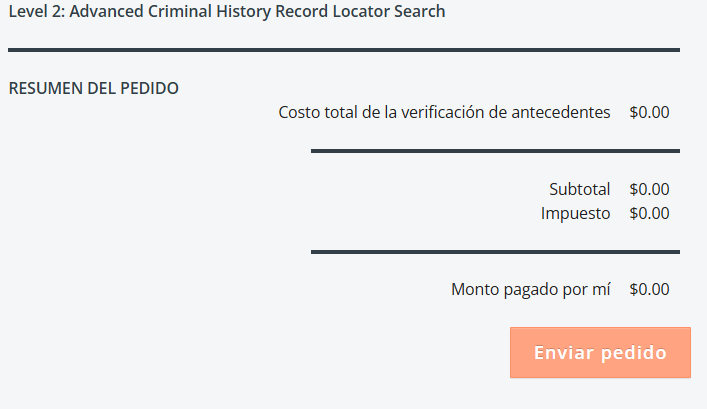
Once you see this screen, it means you’re done! You will also receive a confirmation email, which may go to your spam folder.
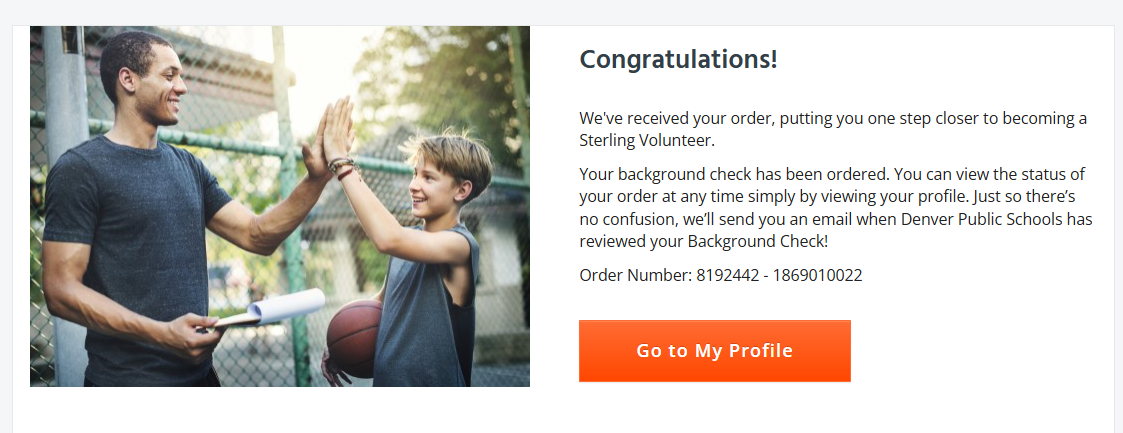
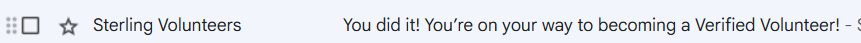
Office staff will check every Friday to update the list of who is approved to volunteer. For the safety of all, you must complete this process if you plan to volunteer in class or chaperone on upcoming field trips.
Reminder: You must bring a physical ID card to sign in and receive a visitor’s pass. We understand this process takes time, but our priority is ensuring a safe environment for students to learn and staff to teach. Thank you for your understanding.